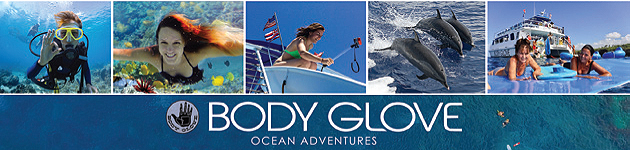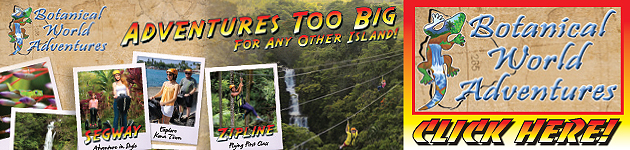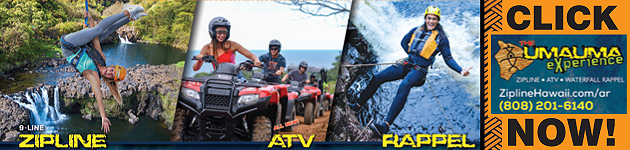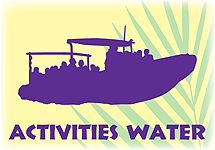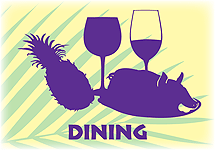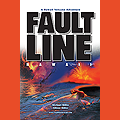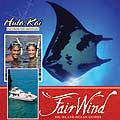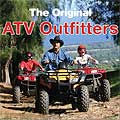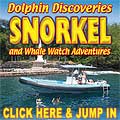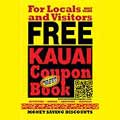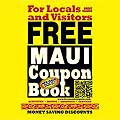Hawaii Adventure & Romance Magazine – How it Works
EASY TO USE! – Hawaii Adventure & Romance Magazine – How It Works Page
Instructions for Advertiser’s offers and information!
Real – No Hassle – FREE Coupons for Activities, Dining, Services and Shopping!
After you click the save my coupon or send me info button, your request is sent to all the advertisers you choose. They may respond to you, but if they do not, at time of booking, just tell them your e-mail address and that you reserved their ad on the Coupon Book web site, as long as the expiration date is good they will honor it.
You may want to call them and book in advance to make sure they have an opening that fits your schedule. You can pick up a free copy of The Coupon Book or our Adventures and Romance Magazine, that has more discounts and good guide information, on island when you get here. Click here to find locations of printed coupon books and magazines.
We DO NOT email you any coupons. Your request for “save coupons-get info” are automatically sent and added to the advertiser’s email database so they will have a record of your request! You will receive an email with ” Your List ” of coupons. You will not receive any emailed coupons from us.
Use the “Arrows” on each side of the “flipping” page images to flip through the coupon book. When you mouse over the pages it stops from flipping. The pages will start flipping automatically when you move the mouse off that page.
The “Arrows” are located at the middle outside edge of flipping pages. To go forward click arrow on right side of “flipping” pages or to go backwards click arrow on left side of “flipping” pages.
When you find an ad or offer that interests you – click on the page and it will automatically add your selected ad to ” Your List ” located below the flipping pages.
NEW FEATURE: To remove a coupon you do not want, just go to “Your List” and hover over the name of the coupon you want to remove. A small trashcan will appear to the right of the name. Click on the trashcan and it will remove that coupon from “Your List”
When you are finished selecting your ads – enter your EMAIL address and NAME at the bottom of the flipping page and CLICK the ” Save coupons-Get info ” button.
You will receive an E-mail from us and your request for offers will be sent to the advertisers you selected. You will not receive any coupons directly from us or advertisers.
The advertiser may E-mail you a response about your “save coupons-get info” offers.
To verify the use of the ad or offer with the advertiser you can contact the advertiser direct (contact website info is on most ads)
As long as the advertiser knows that you saw their ad in the FREE Coupon Book website and expiration date is still good, they will honor the offer.
The advertiser has your coupon request in their email data base.
You do not need to fill out any forms or print out anything.
You can print-out your auto-response email from us for your files or to take with you on your vacation.
When you arrive on Hawaii, and start exploring the Big Island, you will find our printed FREE Hawaii Coupon Book or Hawaii Adventures & Romance Magazine in various locations. Grab one for your activities, tours, and charters scheduling with various local advertisers.
It is that quick and easy!!!!!!!! Enjoy your vacation and Aloha from our Hawaii Adventures & Romance Magazine and FREE Coupon Book websites
VERY IMPORTANT:
We DO NOT set or schedule dates and times for activities, tours, flights and charters. You must contact the advertiser for scheduling your vacation activities, tours, or charters.
How to take a iPhone snapshot:
While this might be second-nature to some, Apple doesn’t tell you how to take a screenshot out of the box. So, not everyone may yet know that they can capture their iPhone — or iPad or iPod touch — screen content with just the touch of a button (well, two buttons actually).
To take a screenshot with your iPhone or iPod Touch, just press the Home and Sleep buttons at the same time. If you nail the timing, the screen will flash and you’ll hear the same camera shutter sound that the Camera app makes when you take a photo.
To access and share your screenshots go to Photos and open the Camera Roll. (Note: Images updated to reflect iOS 7.)
How to take a Android snapshot:
Take a Screenshot with Android 4.0 (Ice Cream Sandwich)
If you’re using Android 4.0 or later, this is easy. Just press and hold the Volume Down and Power buttons at the same time. You’ll see an animation on the screen, indicating that the screen photo was saved. Android will save the image to your Gallery. Launch the Gallery app and tap Screenshots to view and share your screenshot.